What is Sendy?
Sendy is a MUCH cheaper alternative to Mailchimp. If you want to send a lot of newsletters and not pay much, we recommend Sendy. We use it ourselves on our leadgen projects. Learn more about Sendy here.
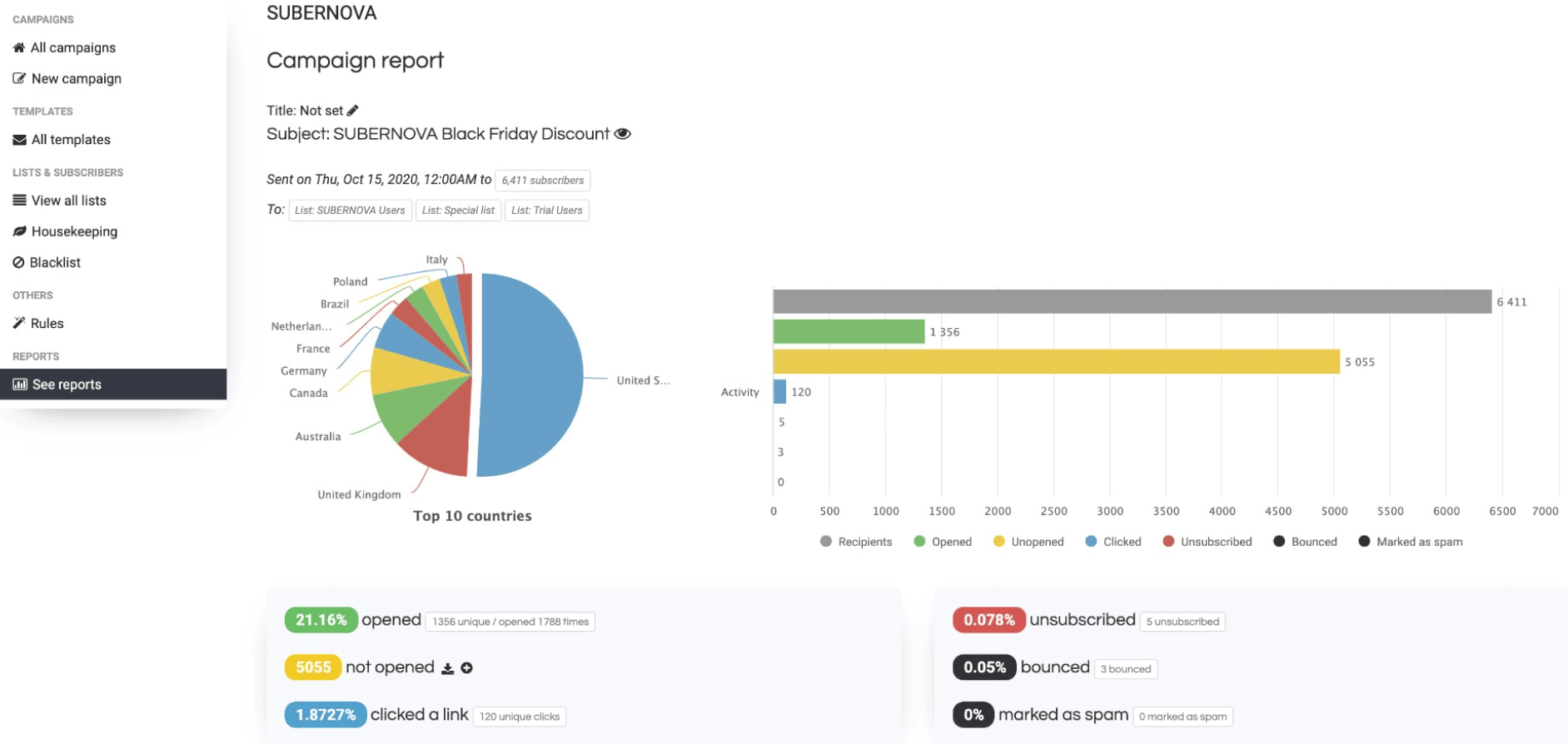
How to create a Sendy signup form?
- Create a form with at least an E-mail input.
- Go to Forms and click the form settings icon beside the form name.
- Click the Sendy tab.
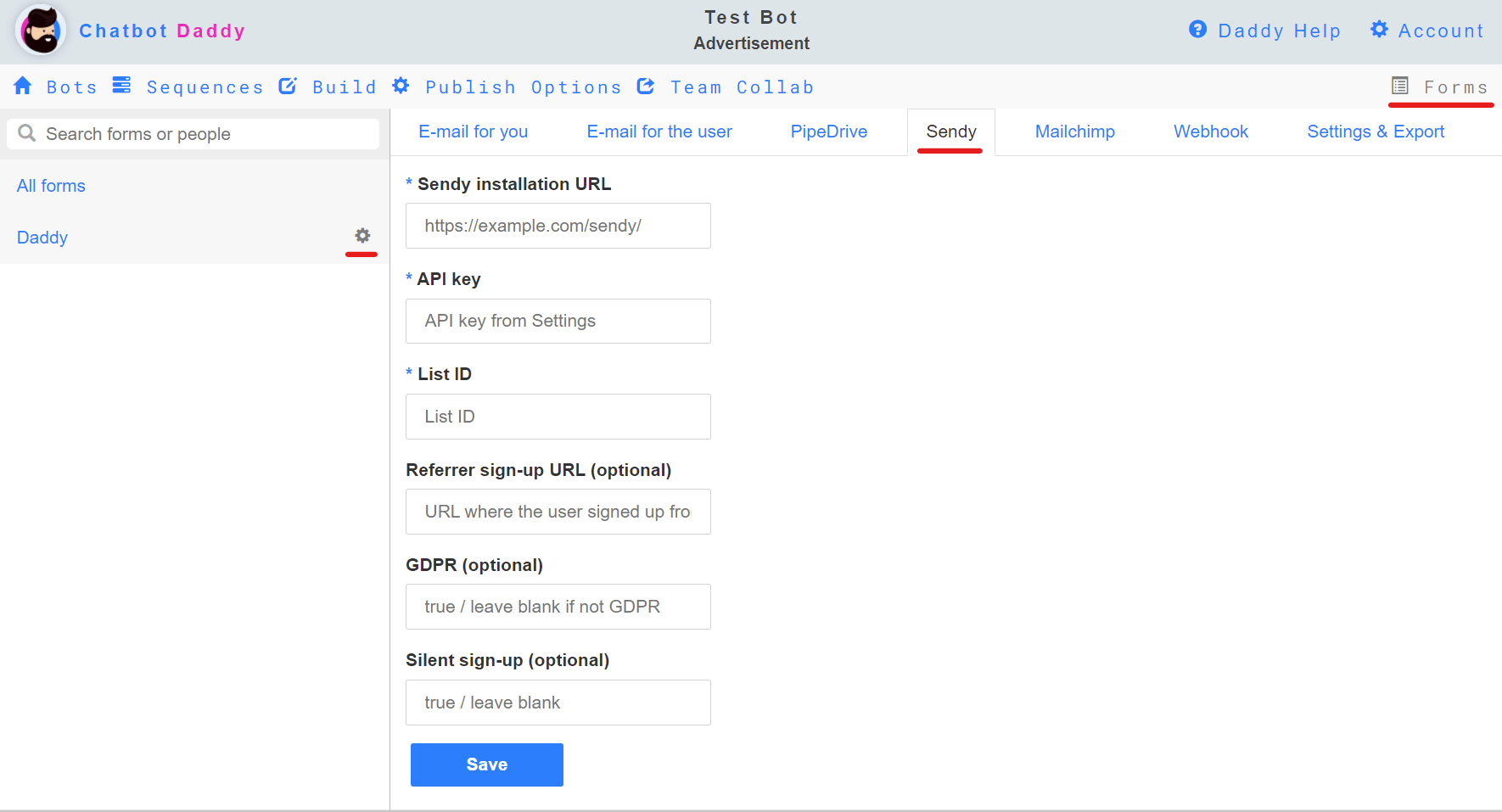
Setting up a Sendy signup form
- Sendy intallation URL: Enter the full URL of your Sendy installation.
- API key: Enter your Sendy API Key (located on the right-hand side of your installation's "Settings" page).
- List ID: Enter your Sendy List ID, which is the unique ID of your list.
- Refferer sing-up URL (Optional): Enter the URL where the user signed up from.
- GDPR (Optional): Enter: true if you acquired GDPR consent from the subscribers. Otherwise, leave blank.
- Silent sign-up (Optional): Enter: true if your list is 'Double opt-in' but you want to bypass that and signup the user to the list as 'Single Opt-in' instead. Otherwise, leave blank.
- You're done! Test your chatbot email signup form and see if it works.